How to join 2 videos together to form 1 using free software
This will guide you through the simple process of joining 2 AVIs in to 1. This tutorial takes in to account that the 2 videos are the same resolution bit rate etc.
Software needed:
- VirtualDubMod - as of time of writing, v1.5.10.2
VirtualDubMod is an enhanced version of VirtualDub and is completely OpenSource.
First of all you need to locate the videos you want to join together.
Open up VirtualDubMod. If this is the first time you are running VirtualDubMod you will need to say Yes/Agree to the messages that appear then Start VirtualDubMod.
Once within VDM click File > Open. Select the first part of the video, the opening sequence.
You will get 2 preview screens in the program. The left hand one is the original, the right hand one is the one that has any filters you apply, these don't really matter for joining videos.
Now, go to File > Append Segment. Select part 2 of the video. Press OK to append it. If you move the slider at the bottom across you will notice that the 2nd part has been put on.
Now go to Video, and select Direct Stream Copy.
Then to save the video go to File > Save As. And save the new video whereever you want to put it.
Job done.
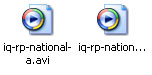
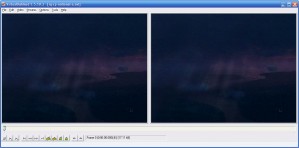
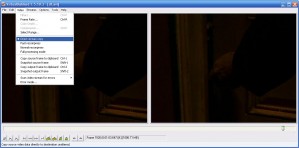


Comments
François
Wed, 2010-06-09 11:07
Permalink
Thank you for this page. It
Thank you for this page. It could not have been better explained. As in all things in life, it's easy when you know how.
Merci beaucoup!
BelleCoupée
Tue, 2010-07-13 23:12
Permalink
How do you join two videos to
How do you join two videos to run concurrently i.e together at the same time and NOT one after the other? Can virtualdub do this?
James
Wed, 2010-07-14 09:10
Permalink
I don't think you can, you
I don't think you can, you would need to use some proper video editing software.