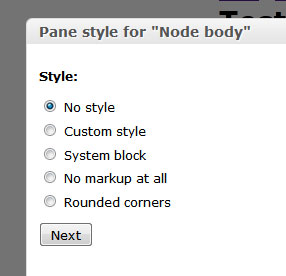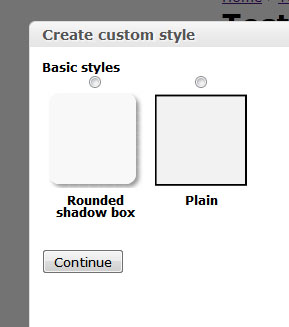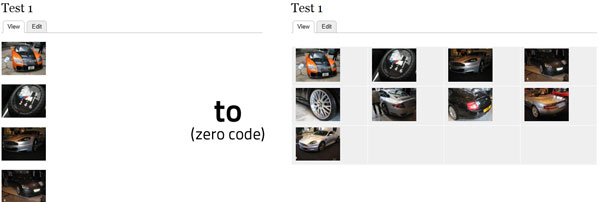Posted on Wed, 2010-06-30 15:02
This will guide you through creating a multi-step process of content moderation in Drupal 6. This is a follow on to the guide on Drupal.org about creating a revisioning system and the follow on, on creating a revisioning system with state-based access. Both of which only allow a single step revisioning sytem, i.e. Author creates content, moderator either edits and publishes or sends back to author to edit.
Scenario
A user submits a piece of content, we will refer to this user as the author. The content is not published and is sent to another user for moderation, we will refer to this user as the moderator.
The moderator can then either set the content from a moderation state back to a draft state for the author to amend or through to a "to be published state".
Once the moderator has checked the content and made amends they can mark the content as ready for publishing. At which point a third user which we will refer to as the publisher, can make further amends to the content and publish it, make further amends and send back to the moderator to check through the changes or mark the content as back to draft to allow the author to change it.